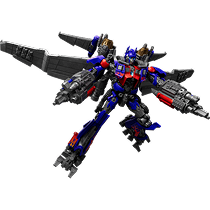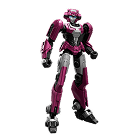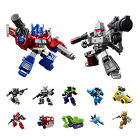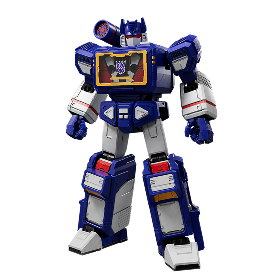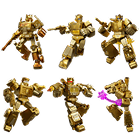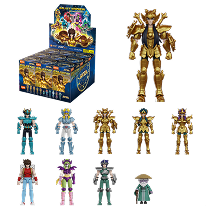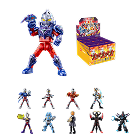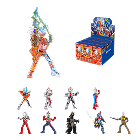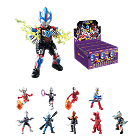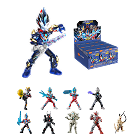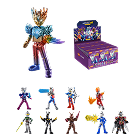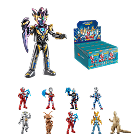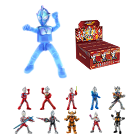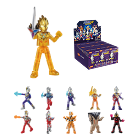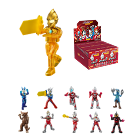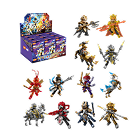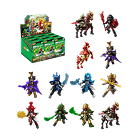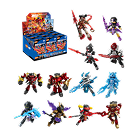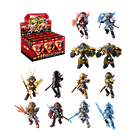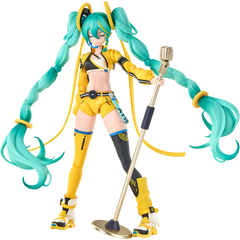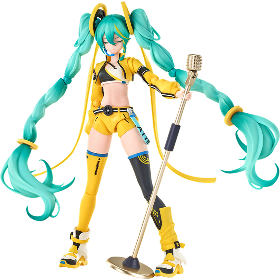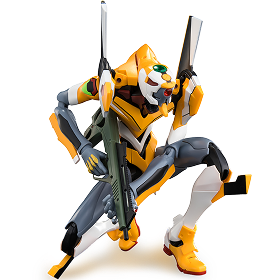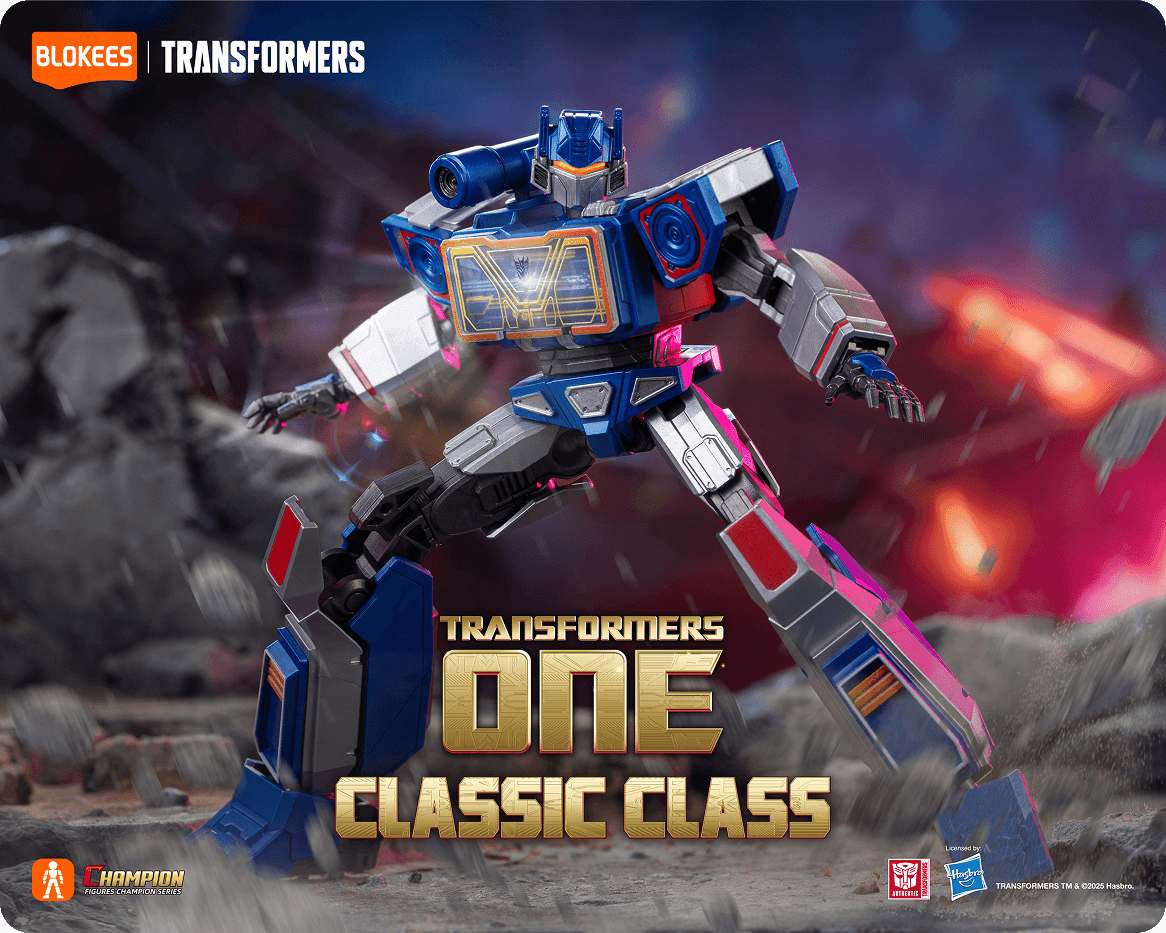Different Optimus toys transform differently. Check your box or underside stamp for the line (e.g., Studio Series, Cyberverse, Transformers One Power Flip, voice-command auto-converting). If you have the exact SKU, the manufacturer’s sheet is helpful for specifics.
Short on time? The sequence below works for most truck ⇄ robot Optimus figures. Move gently; never force a hinge.
Quick Safety & Setup
- Clear a flat surface with good light.
- Keep hands away from spring panels during flips.
- If joints feel tight, wiggle first, then move—don’t twist under load.
- For auto-converting/voice models, fully charge before use and give them open floor space.
Fast Overview (What’s About to Happen)
You’ll convert cab + trailer bits into the torso and limbs. The front grille/hood usually becomes the chest, sides become arms, and the rear/legs extend and lock. Going back to truck reverses these moves: compress legs, tuck arms, align cab halves, lock panels.
Robot → Truck (Most Common Sequence)

1) Prep the Upper Body
Rotate the head inward if it tucks. Fold the shoulder stacks/smokestacks into travel position if your figure allows. Square the chest.
2) Arms to Cab Sides

Fold forearms in. Rotate shoulders so the outer truck panels face outward. Many figures have tabs on the forearms that click into the side panel—line them up gently.
3) Chest to Hood/Grille
Open the chest door(s) if present, then swing the front grille/hood assembly forward. On some models, the chest folds down over the abdomen to create the truck’s front—listen for a soft tab, not a snap.
4) Torso Compression
Hinge the mid-torso so the cab halves meet. If there’s a slider track, slide until flush. Keep cables or inner panels clear so they don’t pinch.
5) Legs to Rear Section

Straighten the legs. Fold heels into feet. Rotate thighs so side sculpt becomes inner bed. Bring the legs together; many figures have a center tab between shins or at the feet—connect them.
6) Wheels & Panels
Swing the rear wheels out if they’re tucked. Close remaining side and roof panels. Press along seams from front to back so tabs seat evenly. If a panel won’t sit, back up one step—something’s slightly misaligned.
7) Final Align
Check that the cab halves meet cleanly and the trailer hitch area is flat. Press seams with two fingers rather than one to avoid stress marks.
Truck → Robot (Reverse Sequence)

) Open Panels
Start at the rear and work forward, undoing side/roof tabs. Lift the cab top and unfold the grille/hood from the chest.
2) Free the Legs
Split the shins/feet. Rotate heels out. Extend knees until you feel a soft lock. Keep knees straight while you finish the torso to avoid re-tabbing themselves.
3) Torso & Head

Unlock the torso slider if present and lift the upper body. Fold the grille/hood back into the chest. Rotate or reveal the head and seat the neck post.
4) Arms Out
Untab forearms from the sides. Rotate shoulders so biceps face forward, then extend elbows. If hands are tucked, fold them out last.
5) Clean Pose

Square shoulders, align hips, and angle ankles slightly outward for balance. If your figure has shoulder stacks, set them symmetrically.
Special Cases (Know Your Variant)
- Studio Series / Leader-class: Expect extra hinges and inside tabs. Move slowly; panels layer like origami.
- Cyberverse / Ultimate-class: Simpler sequence; legs compress into a solid rear; arms become broad side panels.
- Transformers One “Power Flip” / quick-convert: Mechanized flips are tied to a trigger; keep fingers clear, then tidy the last tabs by hand.
- Voice-command auto-converting: Use wake phrase + command (e.g., “Hey, Optimus… Convert”). Clear a 3×3 ft space. If a command fails, switch to app control and update firmware.
Troubleshooting (Most Common Snags)

- “Panels won’t close.” One hinge is half-rotated. Open the nearest two panels, reset that hinge to neutral, and re-tab front to rear.
- “Legs won’t lock.” Extend the knee ratchets fully; many figures won’t accept tabs until knees click into place.
- “Gapping at the cab.” Check arm orientation—forearm tabs often key the cab sides.
- “It leans forward in robot mode.” Spread the feet, tilt ankles outward a hair, and pull hips back one click.
Care Tips (So It Lasts)
- No force. If it resists, a hinge is misaligned.
- Dust softly. Microfiber cloth only; avoid solvents that cloud finishes.
- Rotate poses. If displayed in robot mode, change stance every few weeks to relieve joint stress.
- Store instructions/cards flat; they help resale and future refreshes.
Display Like a Pro (After You Transform)
- Hero stance: Feet shoulder-width, chin up ~5°, weapon angled down (controlled strength).
- Duel pose: Opponent at 45°, weapons inward to guide the eye.
- Light: One key light at 45° + soft backlight makes edges pop—even on budget figures.
Prefer instant, rock-solid display without conversion steps? Blokees poseable model kits are tuned for clean silhouettes, stable joints, and photo-friendly details—no panels, no stress.
Step-by-Step Cheat Sheet (Printable)
- Arms in (tab to sides).
- Chest/hood forward to form grille.
- Compress torso (slide/hinge).
- Legs together, heels in.
- Wheels/panels closed front→back.
-
Seams aligned, gentle press.
Reverse to return to robot.
When to Choose a Model Kit Instead
If you mainly want a clean, motivating shelf scene—not the conversion ritual—Blokees poseable model kits deliver heroic posture and crisp detail with zero learning curve. Set the pose, light it well, and enjoy.
Conclusion
Transforming an Optimus Prime toy should feel satisfying, not stressful. Identify your line, move slowly, seat tabs in order, and let hinges do the work. For display-first collectors, consider a poseable model kit—you’ll get that iconic leader silhouette, all day, every day, no panel puzzles required.
Frequently Asked Questions
How do you transform an Optimus Prime toy?
Follow the general truck⇄robot flow above; confirm your figure’s line for specific hinge orders. Never force a panel; reset and re-tab.
How to transform an Optimus Prime toy step-by-step?
Use our numbered sequence. For exact tabs on your SKU, consult the manufacturer’s instruction sheet, then apply our alignment and safety tips.
Is it worth collecting Optimus Prime toys?
If you enjoy engineering and display, absolutely. For display-first collectors, poseable model kits offer quick setup and dependable shelf presence.
How to become Optimus Prime (fun one)?
Start with the stance: shoulders square, speak calmly, act with service. Optional: a desk display that reminds you daily.