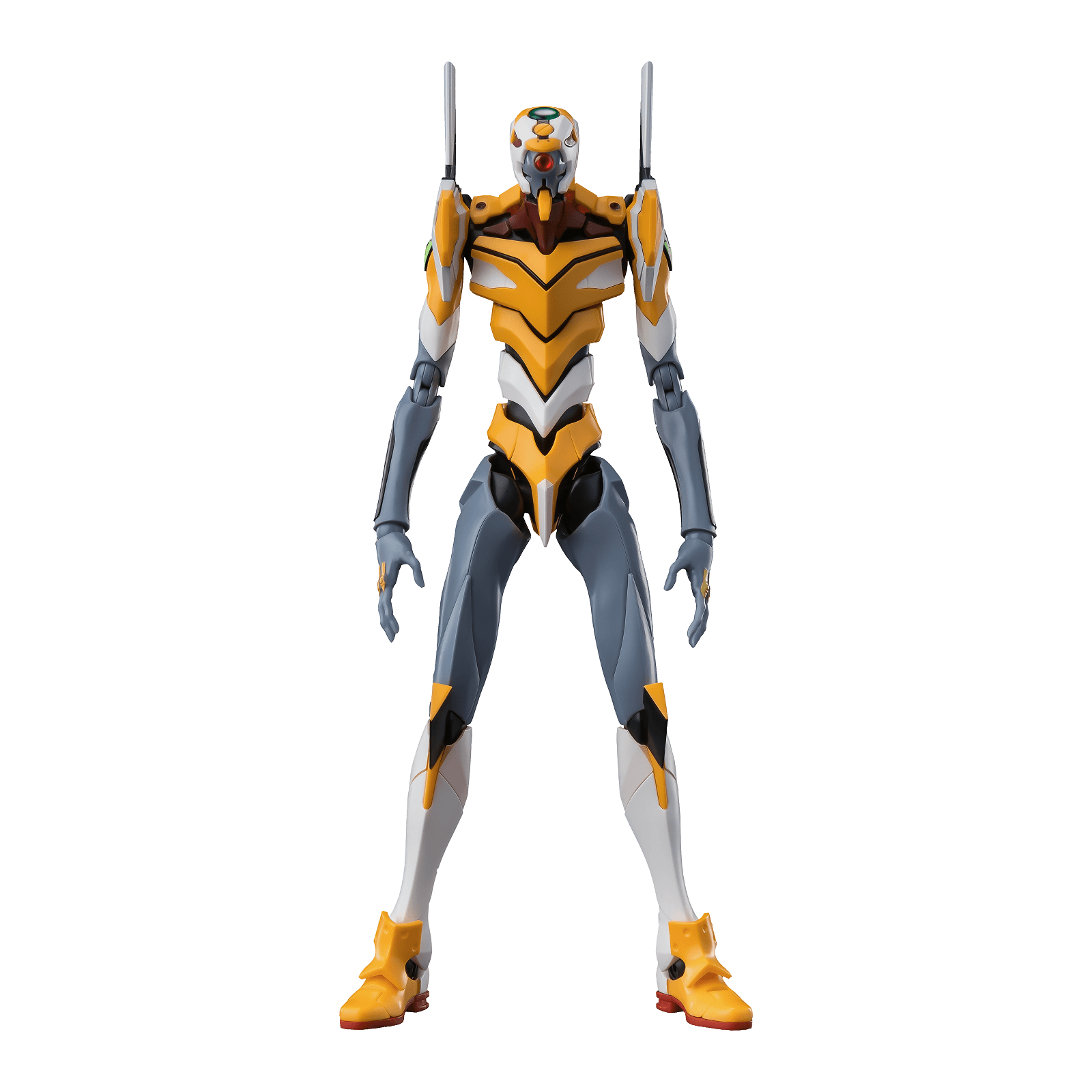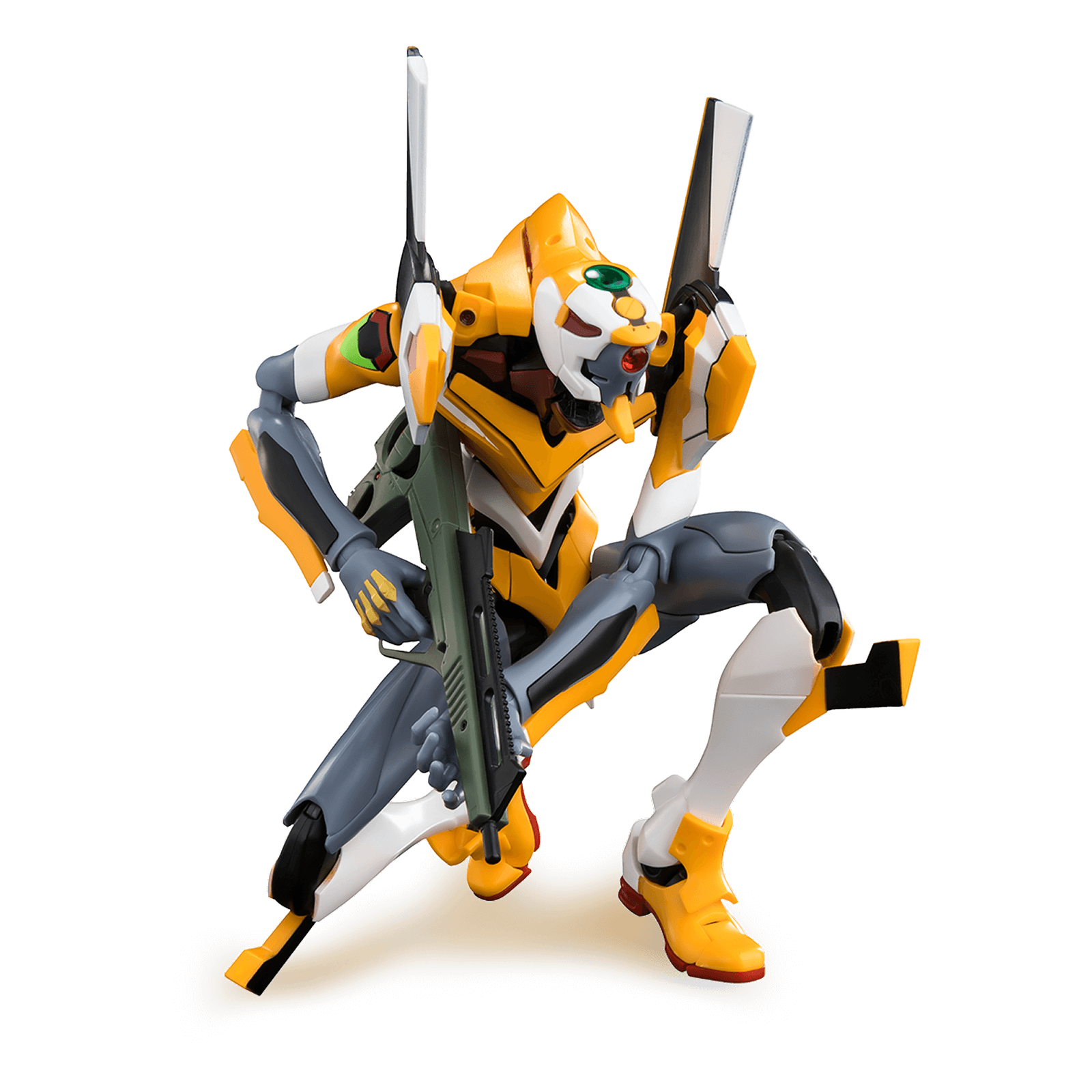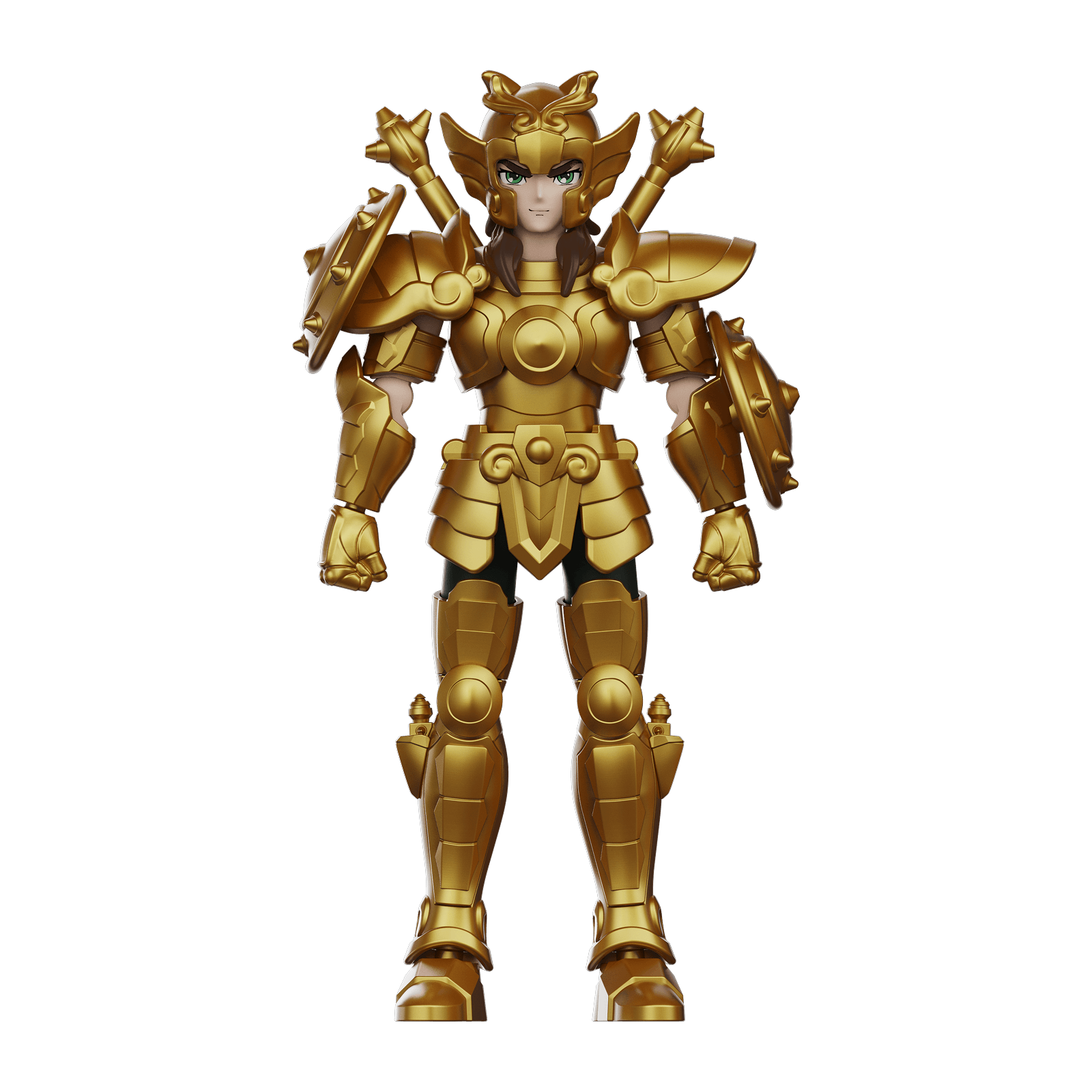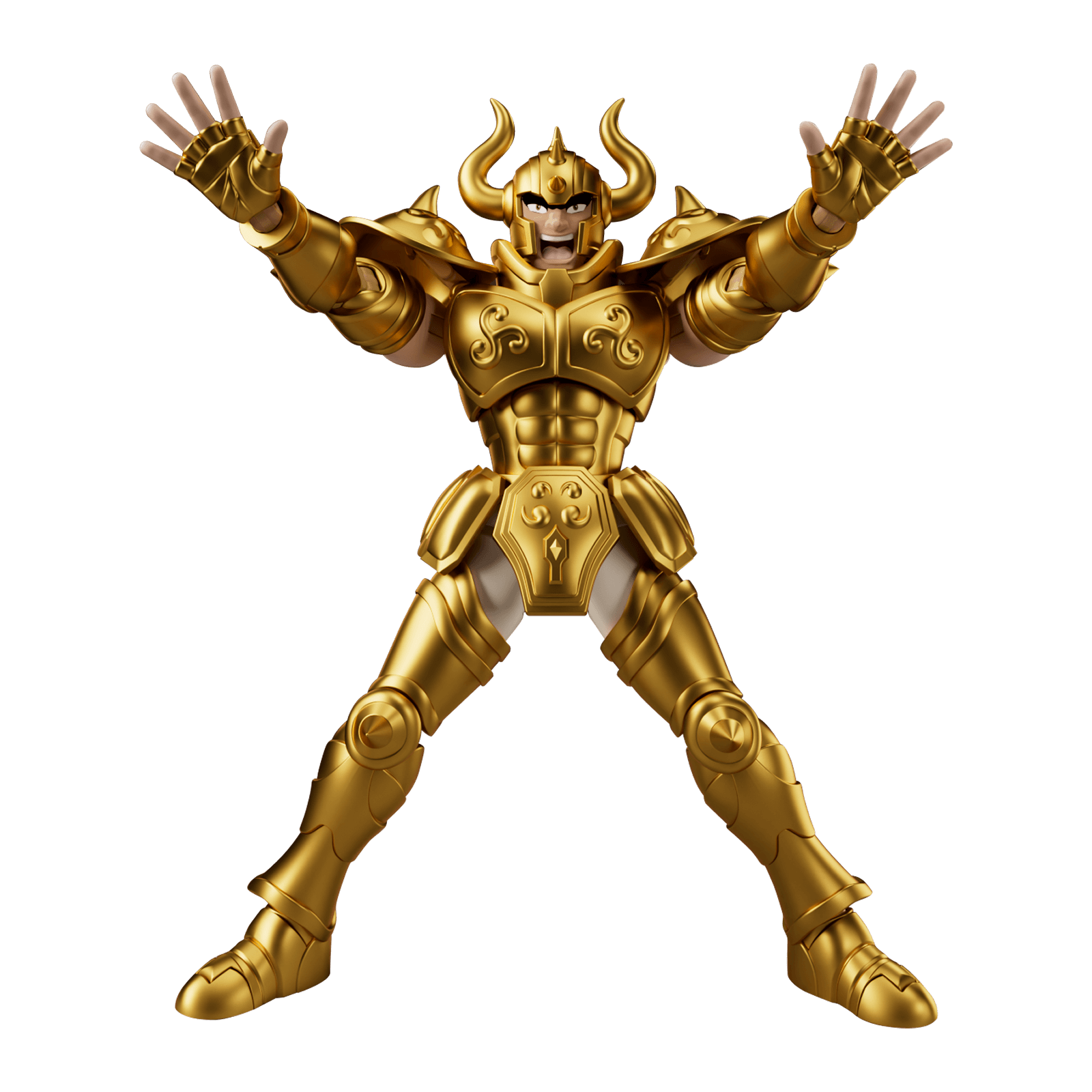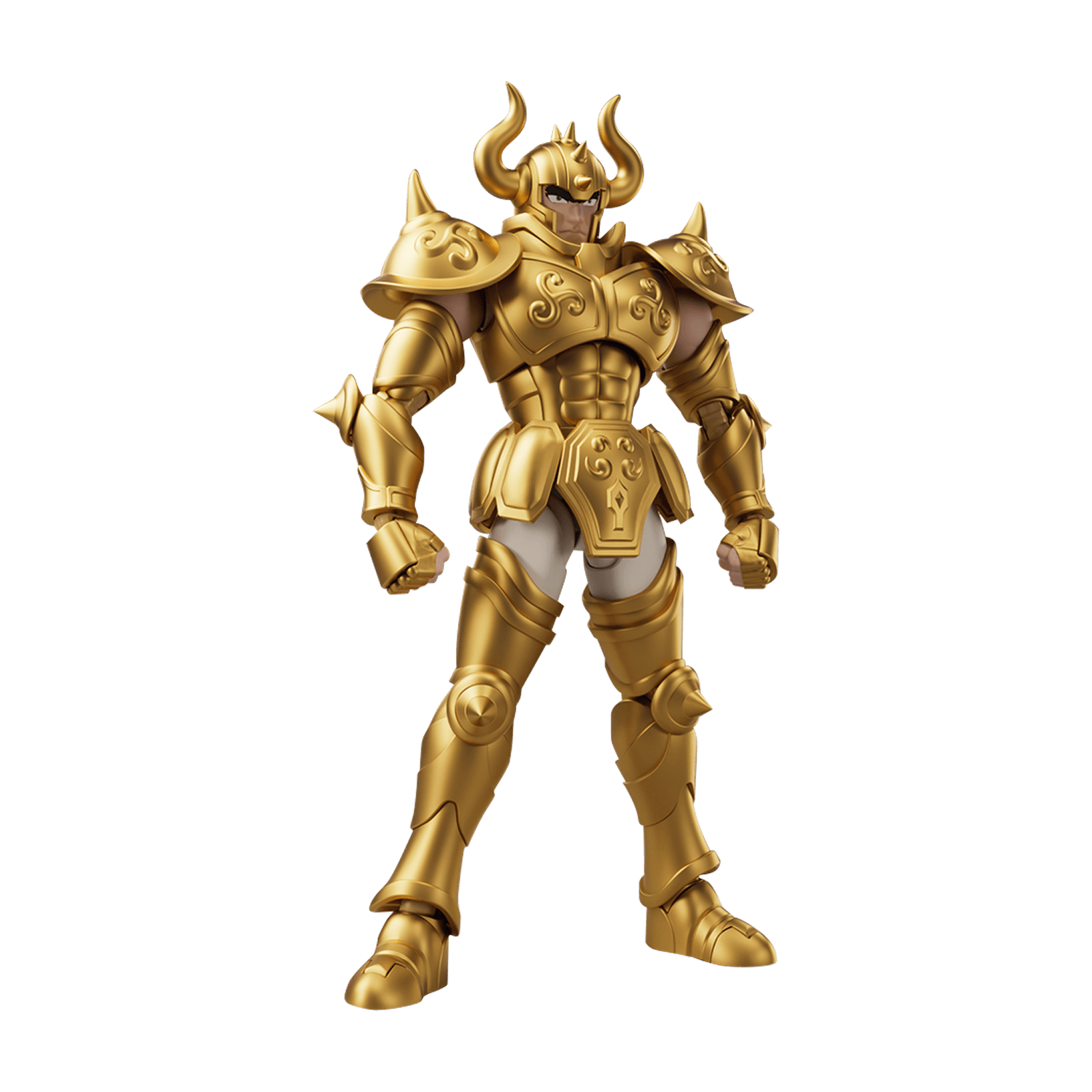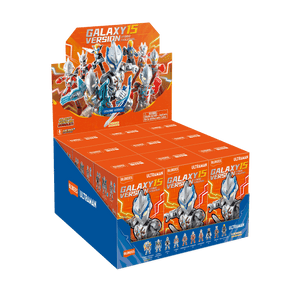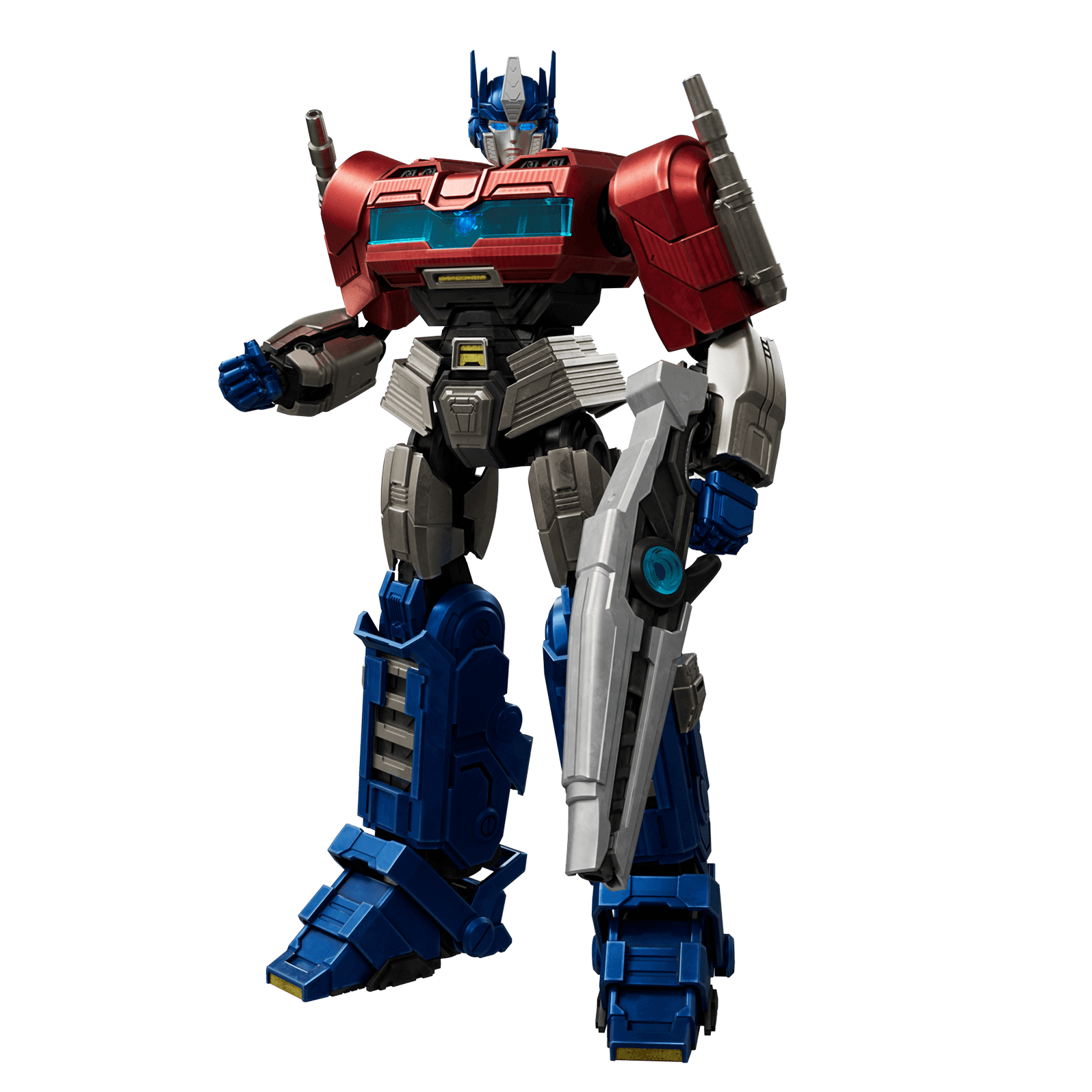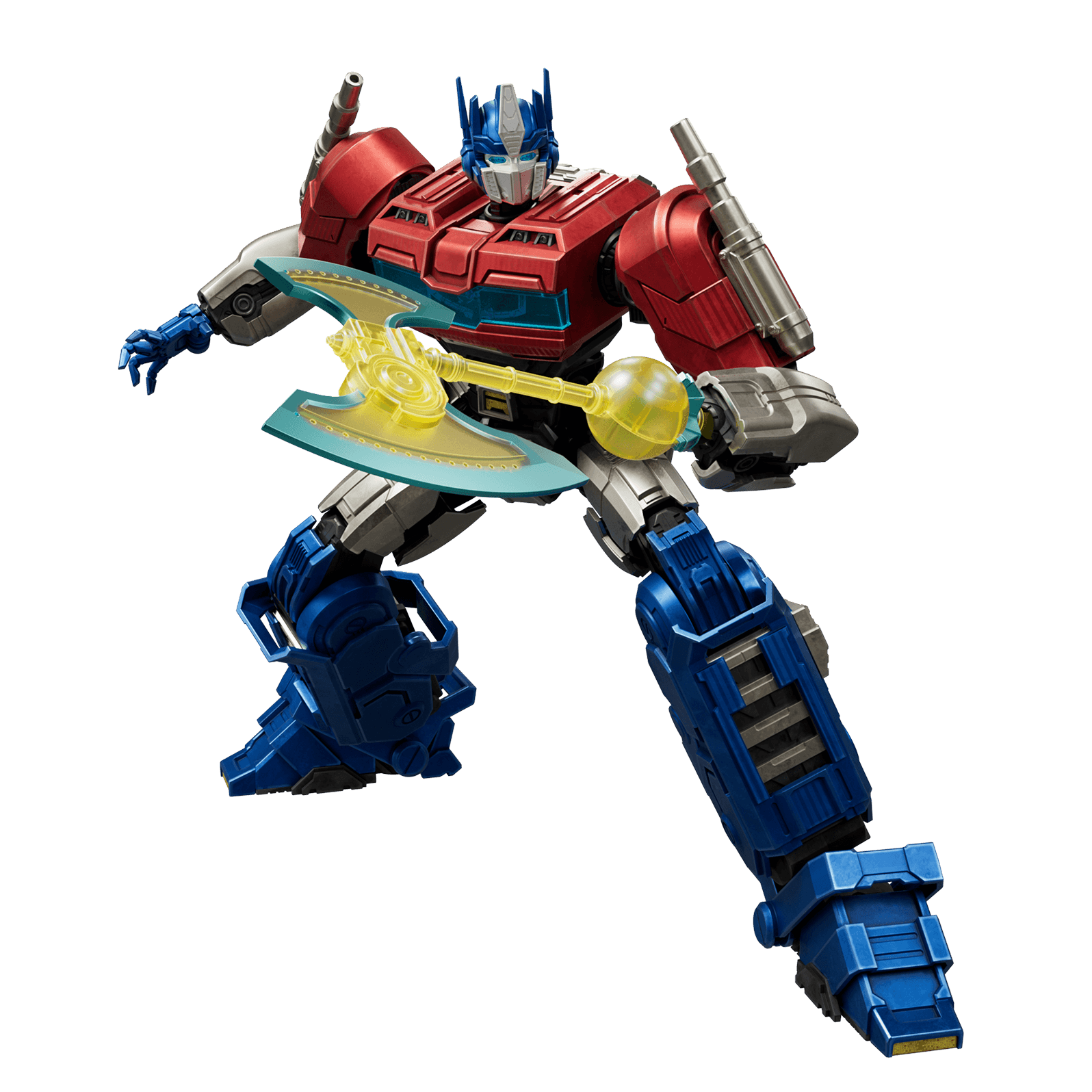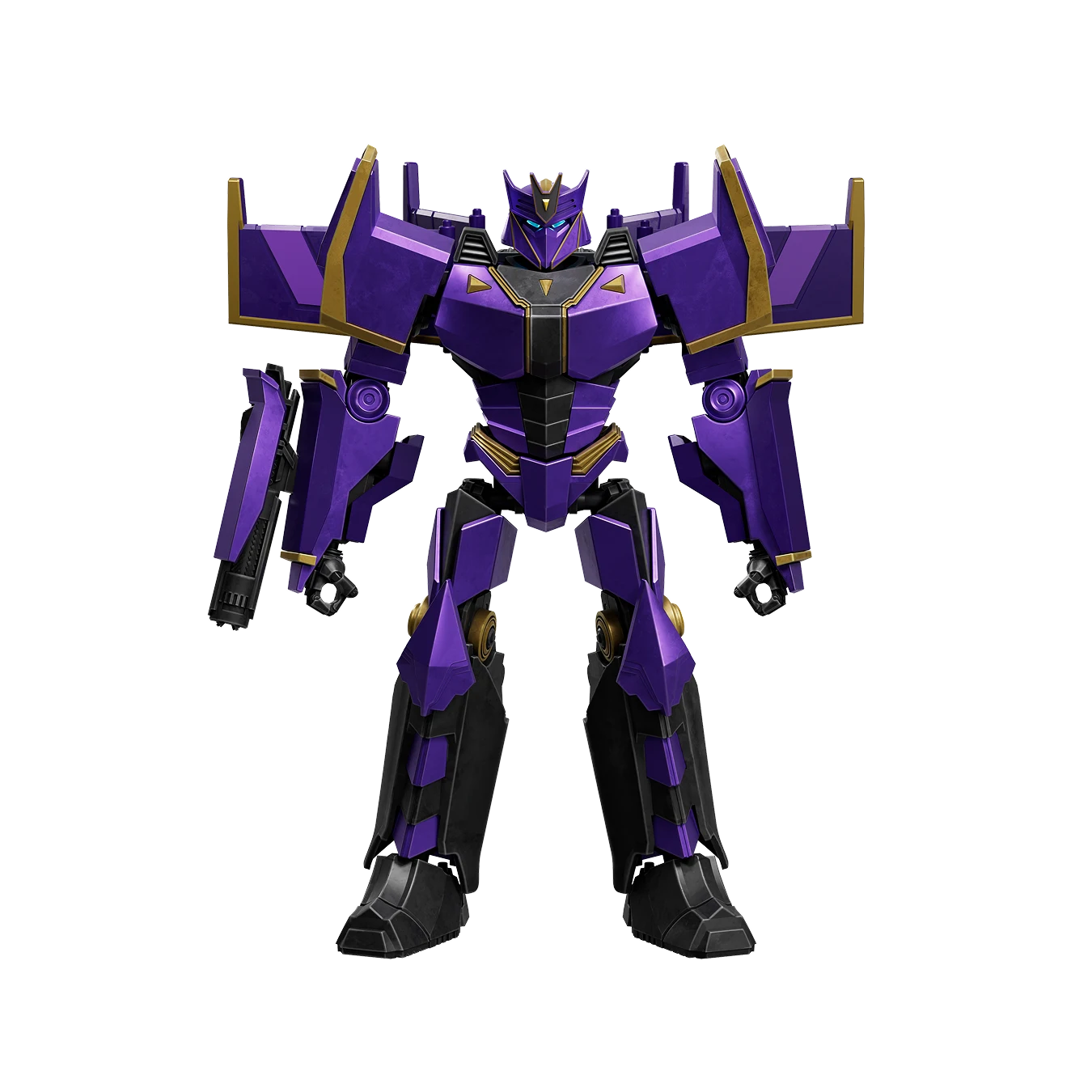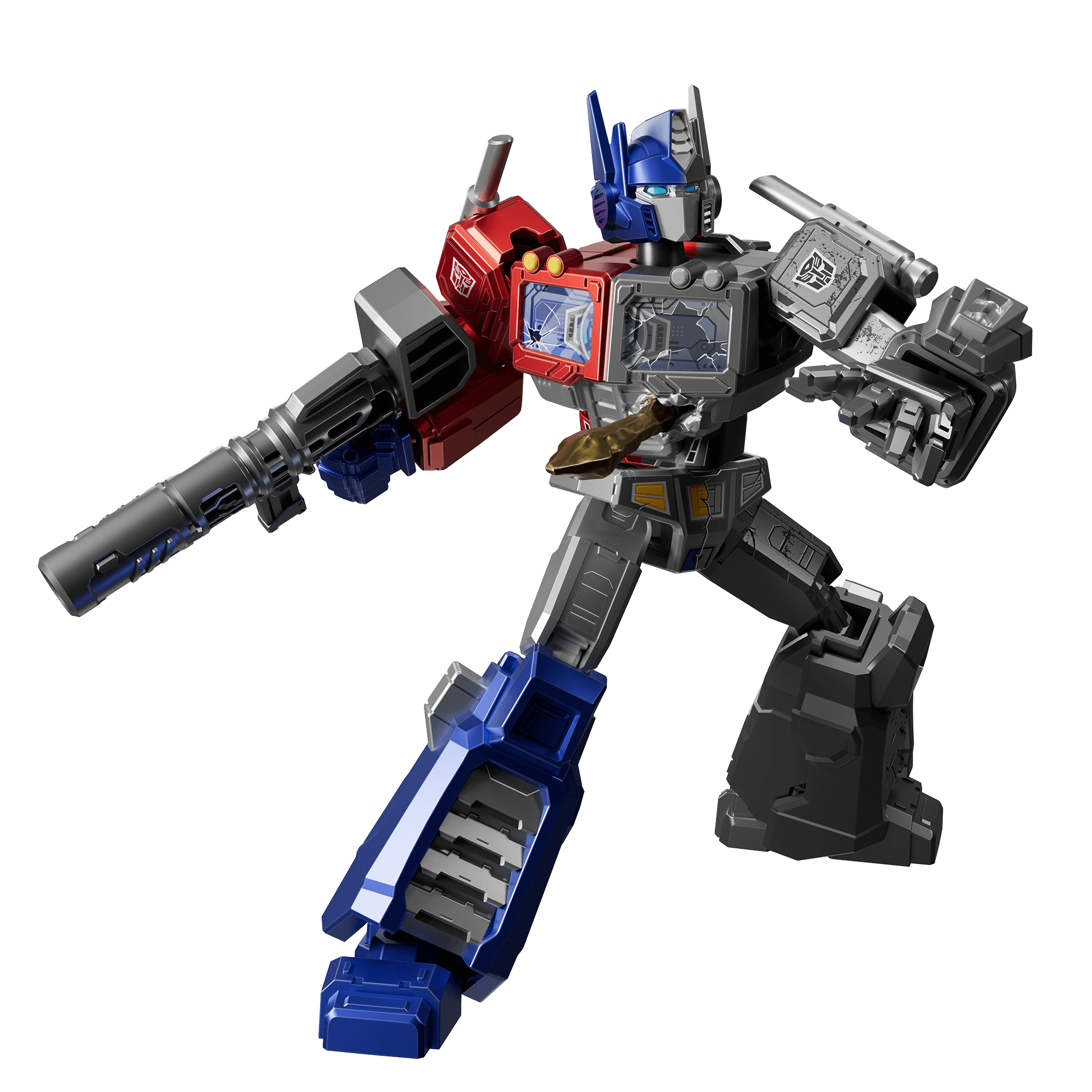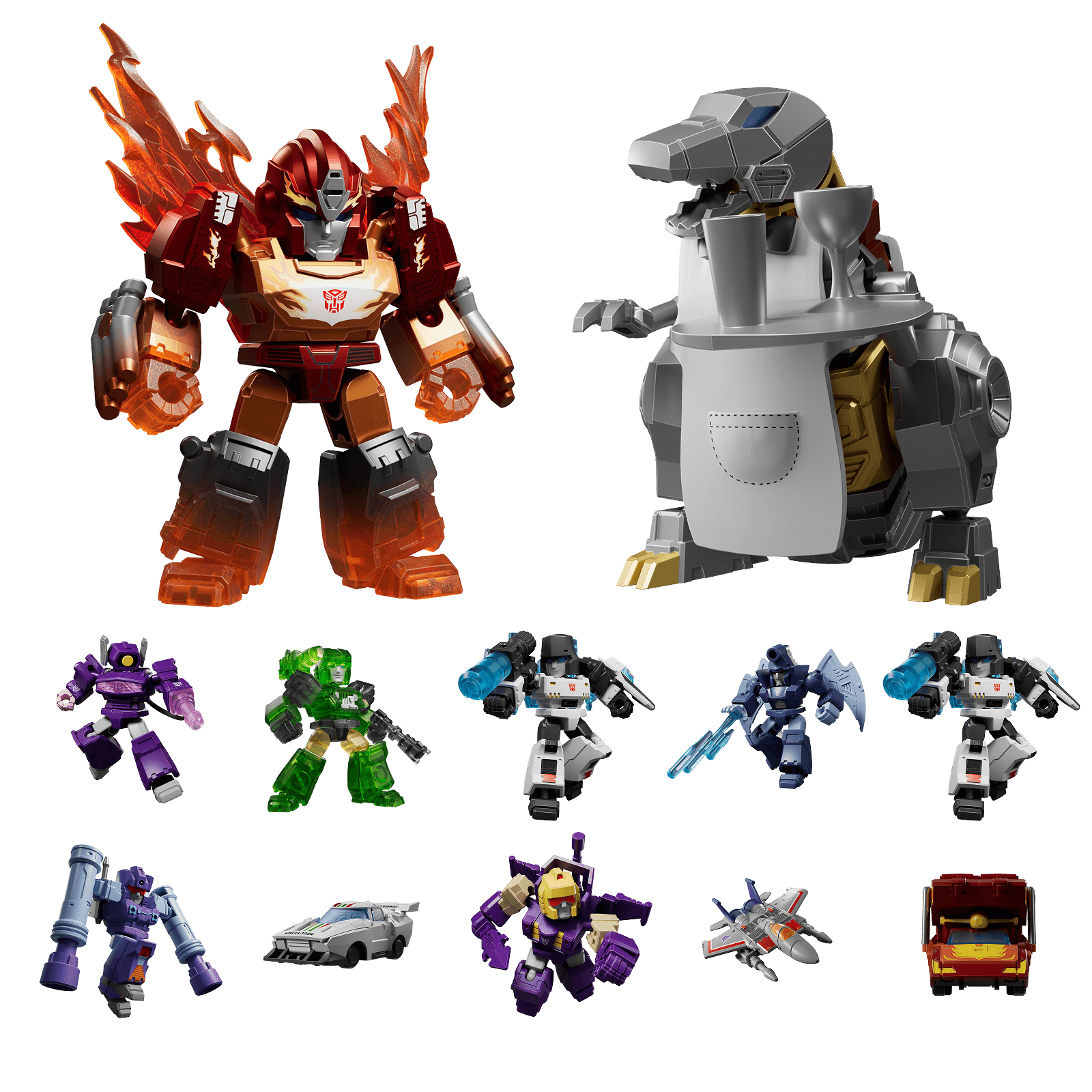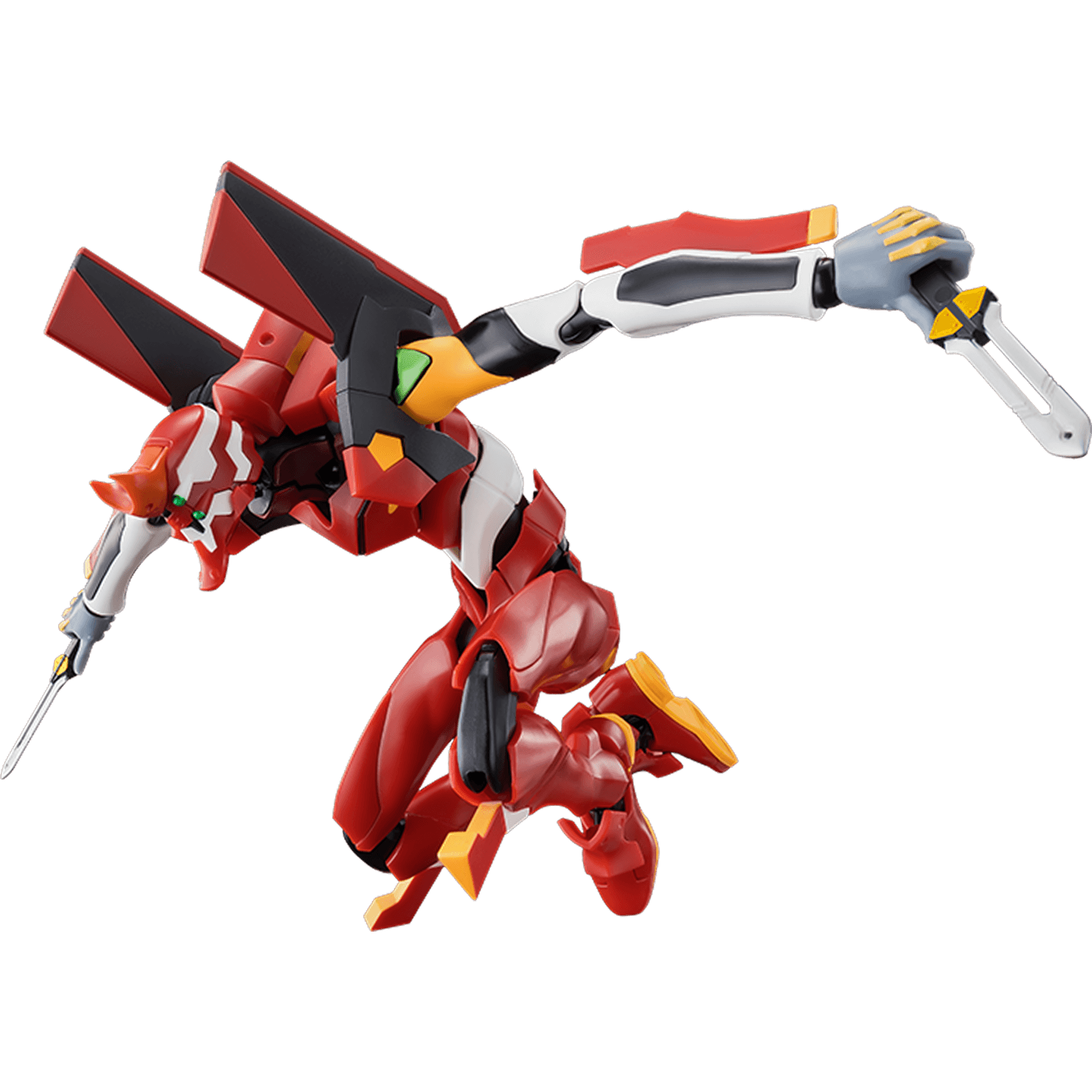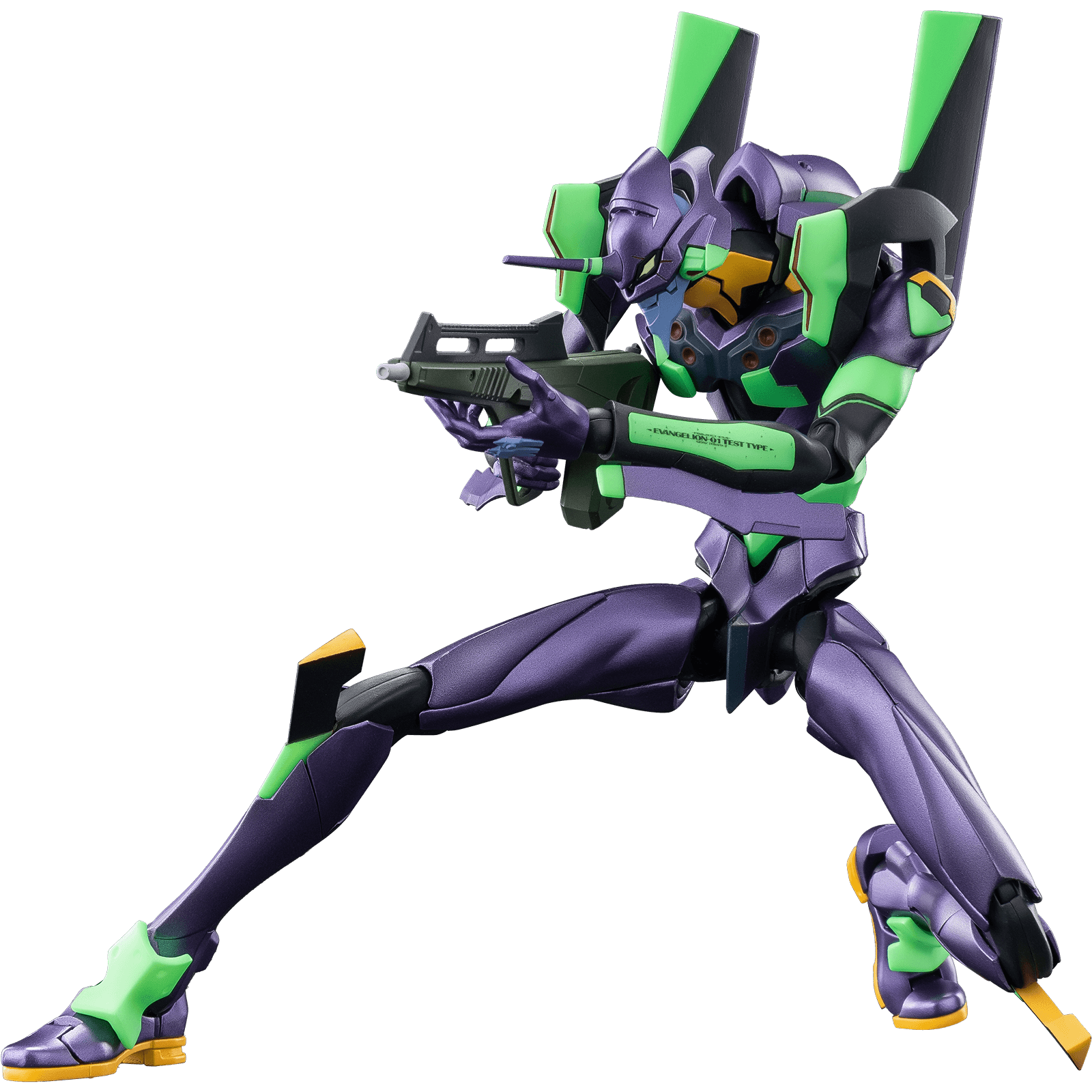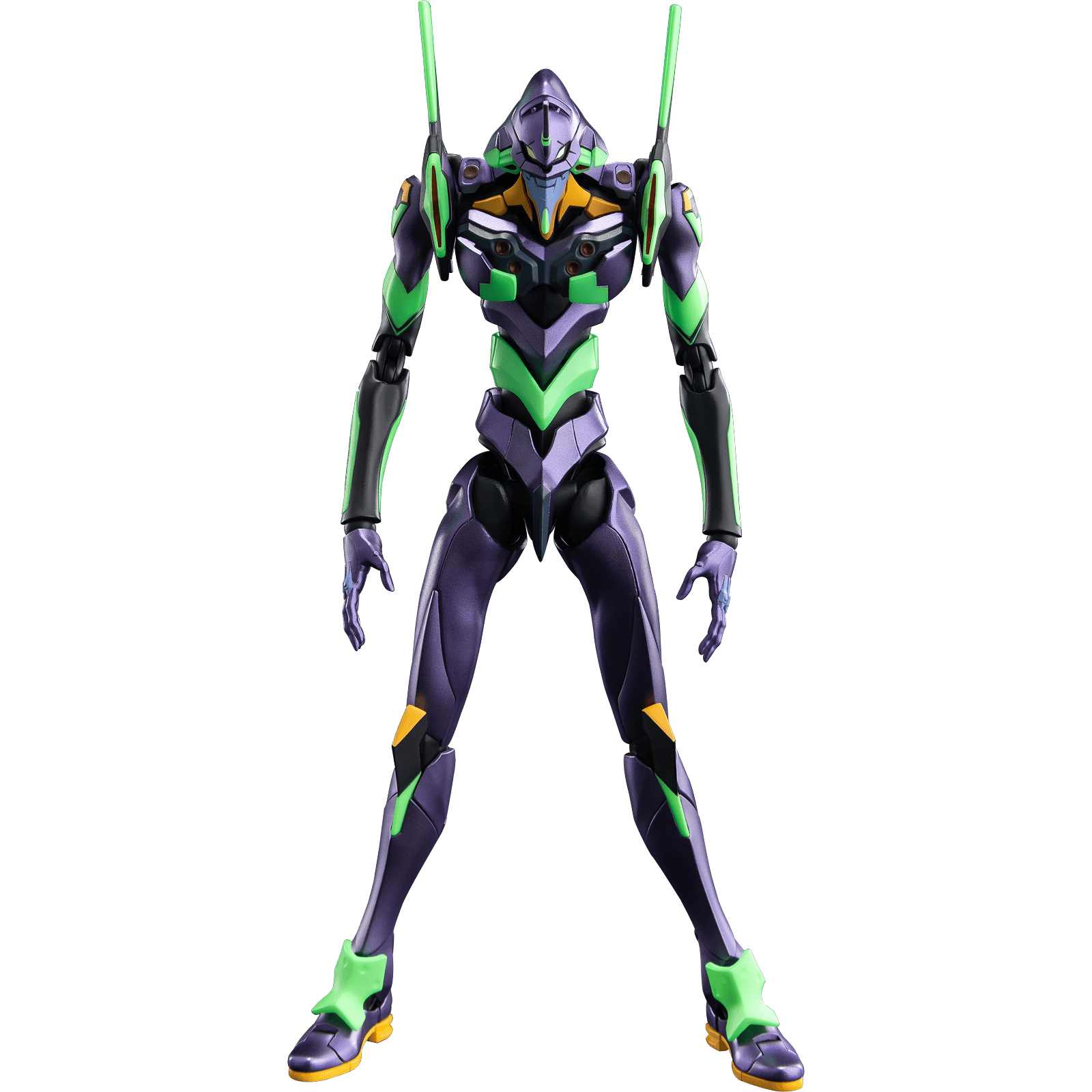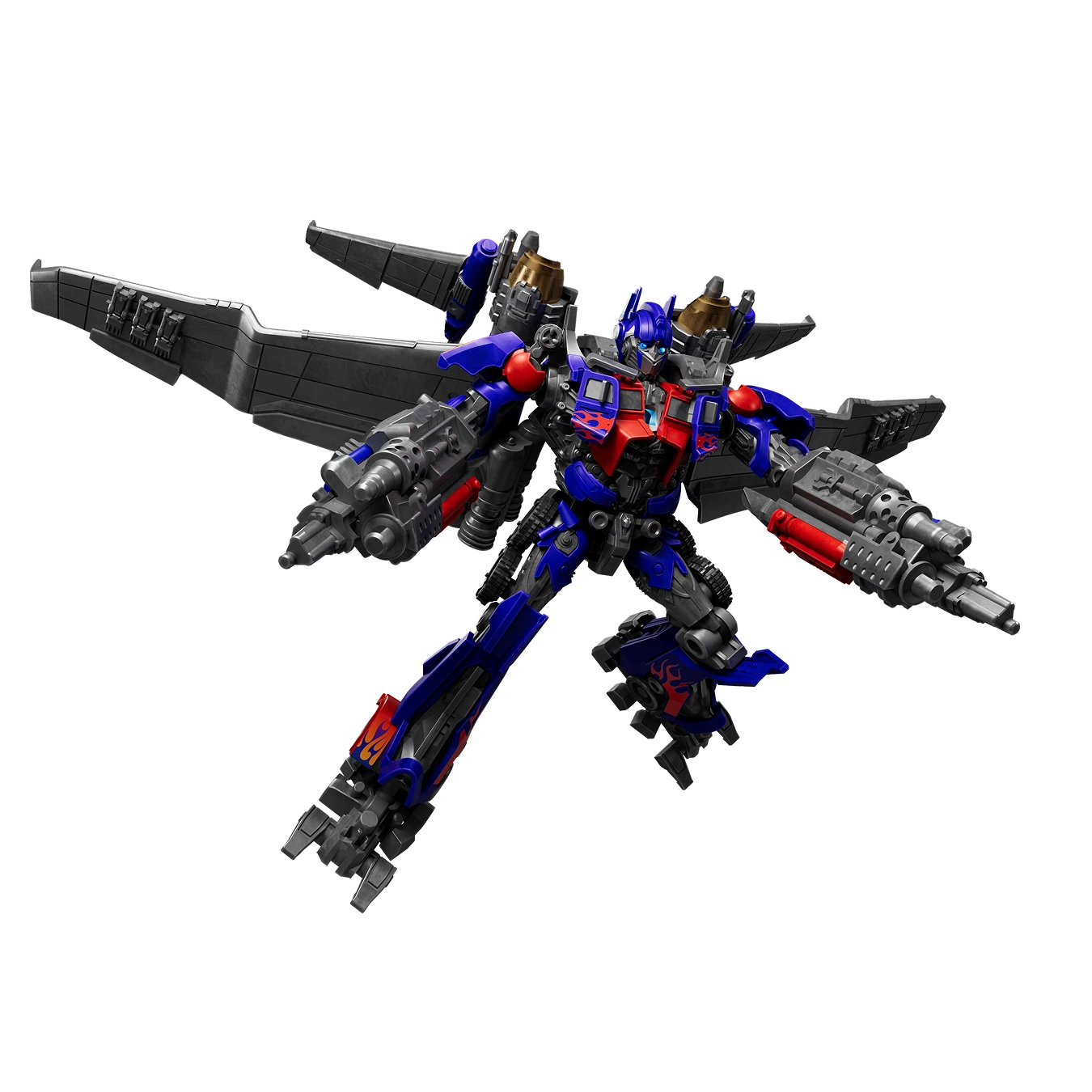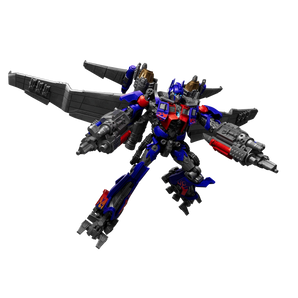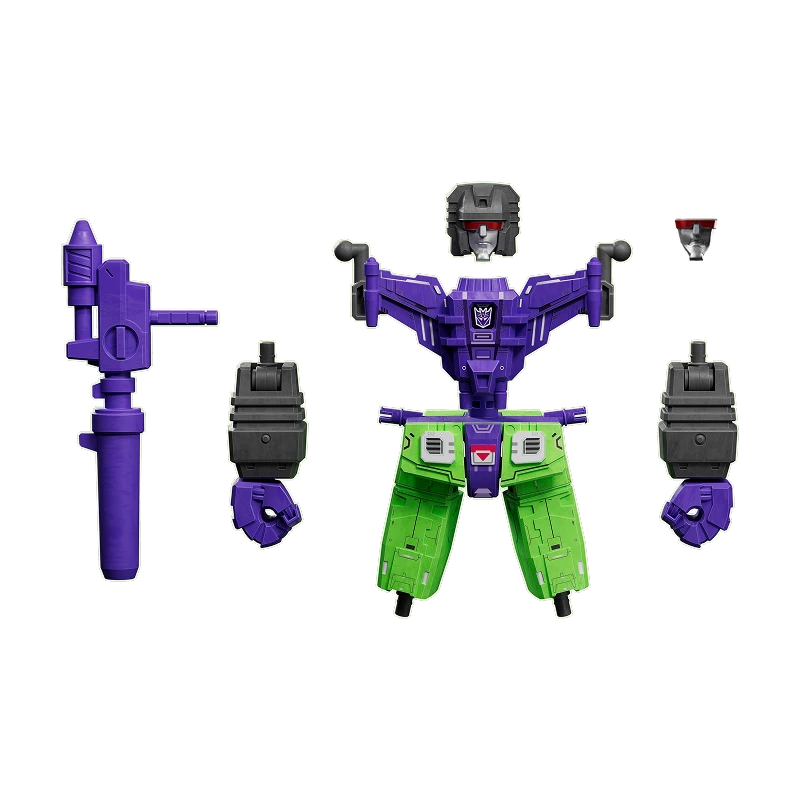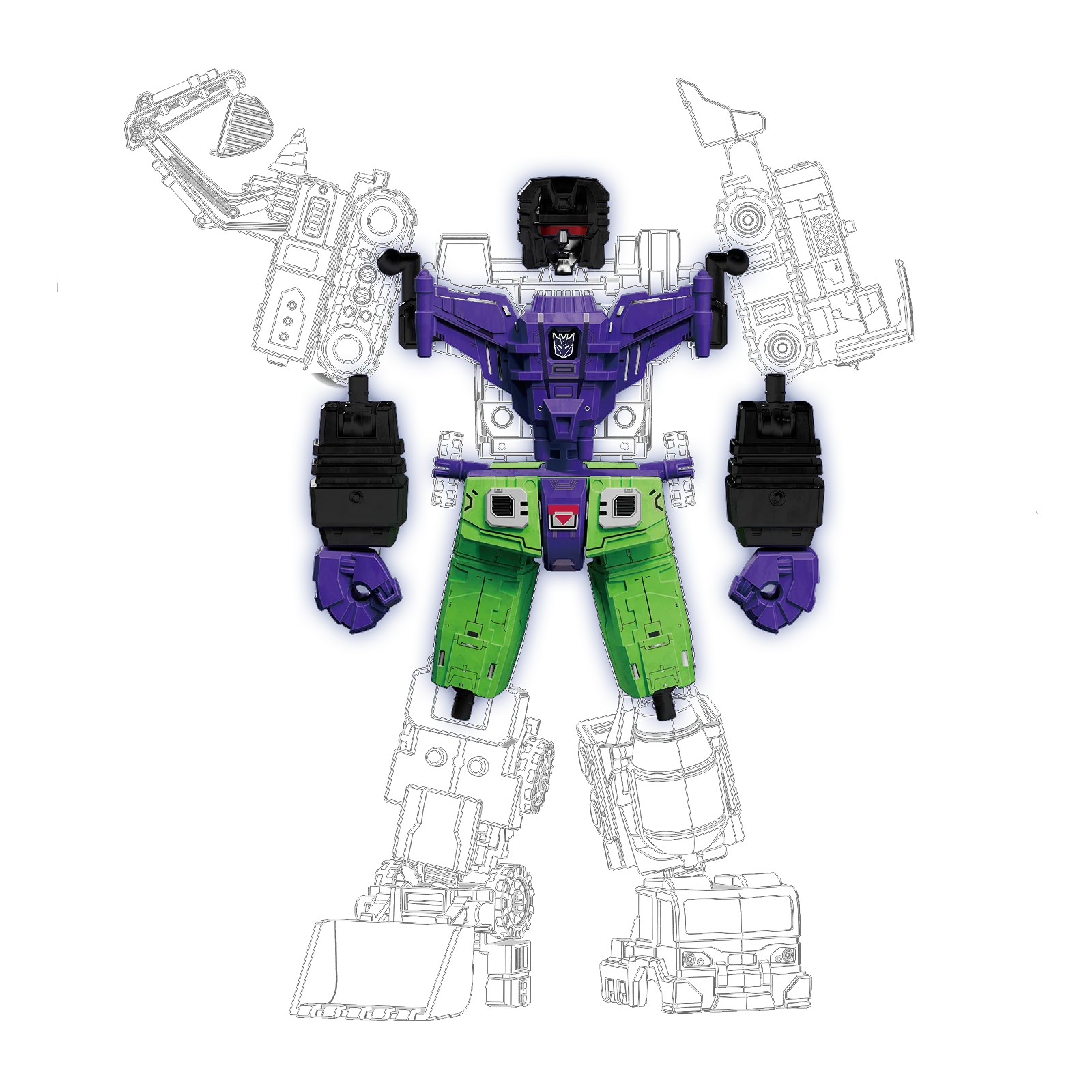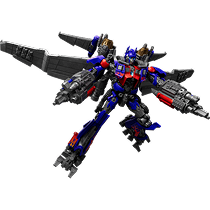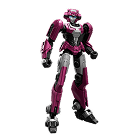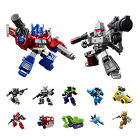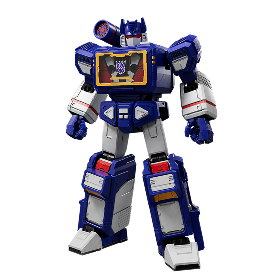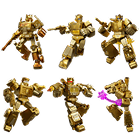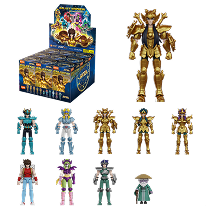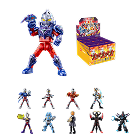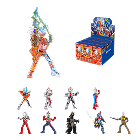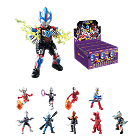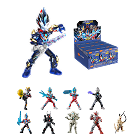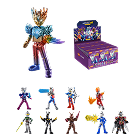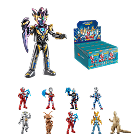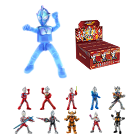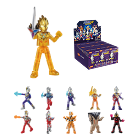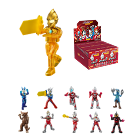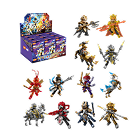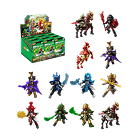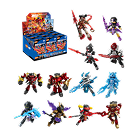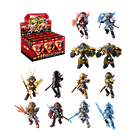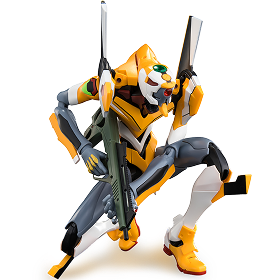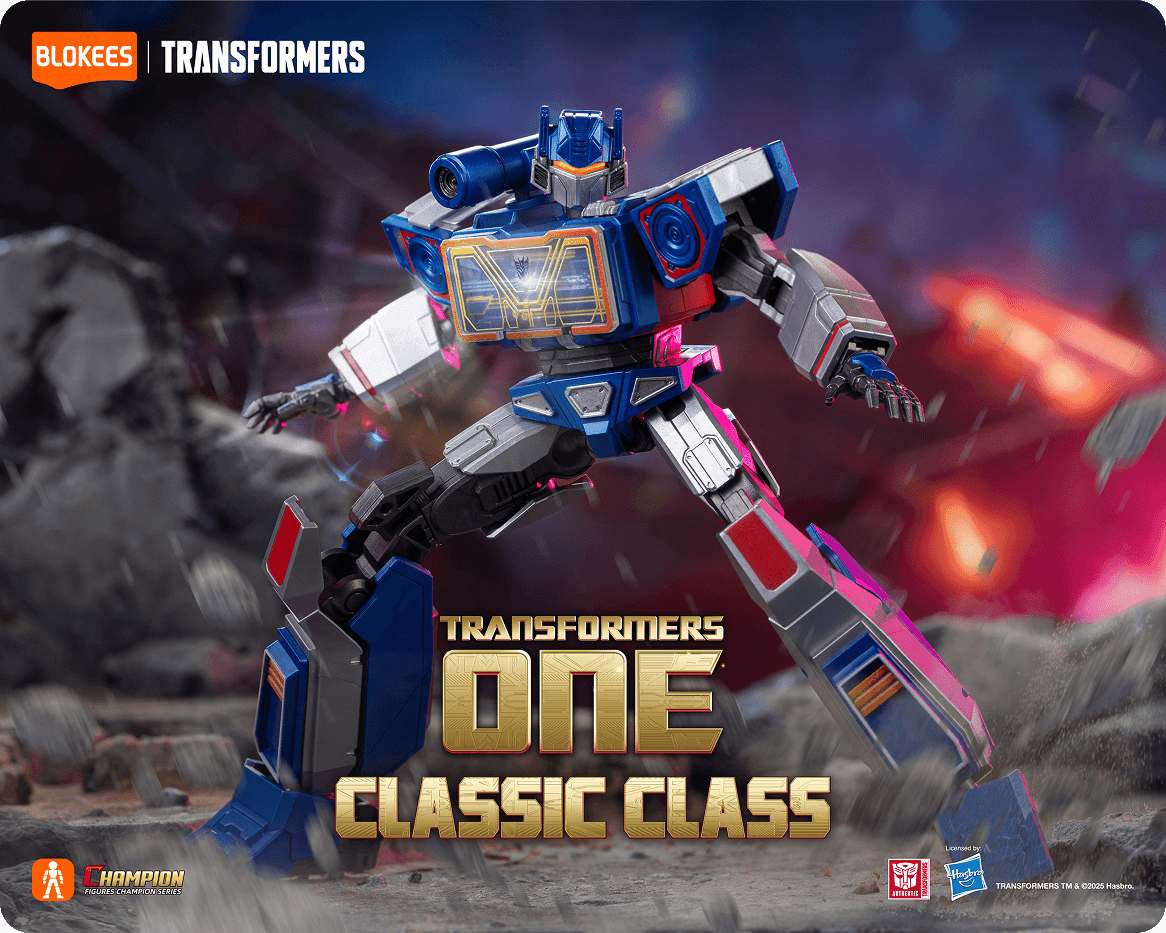Searches for optimus prime toy voice command have surged because the dream finally feels real: a premium Optimus that listens, moves, and auto-converts with a wake phrase and app controls. If you grew up pretending your truck mode stood up on its own, modern robotics has caught up—complete with authentic sounds, motion sets, and programmable routines.
This guide explains how voice-activated Optimus toys work, what to expect from features and setup, price and region considerations, and when a display-first option (like Blokees poseable model kits) might be the smarter buy for your desk or shelf.
What Is an “Optimus Prime Toy Voice Command”?
In short: it’s a motorized, app-connected Optimus that can recognize a wake phrase (e.g., “Hey, Optimus…”) and execute a library of movements: Convert, Walk, Turn, Attack, Roll Out, and more. Premium units pair dozens of servo motors with microcontrollers to coordinate steps, stances, and conversion sequences. Many include original voice lines, transformation sounds, and a mobile app that adds remote control and programming modes.
Typical Feature Set (What You Actually Get)
- Wake phrase + commands. A built-in microphone listens after you say the wake phrase; a command list triggers animations or driving.
- Auto-conversion. One of the headline tricks: transform robot ↔ vehicle without manual panels.
- App control. Drive, steer, and position via Bluetooth; most apps show a simple RC screen and action library.
- Original audio. Authentic voice lines and SFX add theatrical flair to poses or conversions.
- Programmable actions. Some models let you build custom move sets with block-based or timeline editors; save and replay.
- Accessories. Ion blaster / energon axe and display pieces are common; some sets add a stand or trailer support (varies by model).
- Build & engineering. Premium units often tout 20+ servo motors, precise control, and metal/ABS construction for balance and durability.
Price & Region: How to Think About “Voice Command Optimus Prime Price”

Instead of chasing a single number (which changes with edition, region, and retailer promos), use this framework:
- Edition matters. Larger “flagship” versions usually cost more than compact “elite/mini” versions.
- What’s in the box? Voice features, conversion, and accessories (axe/blaster, potential trailer compatibility) move the price up.
- Where you buy. Direct brand store vs. marketplace vs. specialty retailers affects final pricing, shipping, warranty support, and VAT/GST.
- Region lines. US pricing often differs from EU/UK or price in India. Check local store pages for taxes, warranty, and service coverage.
If your goal is display-first with precise posing and clean silhouettes, you may not need motorized conversion at all—Blokees poseable model kits give you photo-ready presence without the premium robotics price tag.
Setup & Care: Getting the Best Results

- Update firmware first. Many initial glitches vanish after the first app-pushed update.
- Clear the floor. The robot needs level space to walk/transform; avoid rugs that catch feet or panels.
- Use the wake phrase calmly. Speak at a steady pace. If recognition struggles, switch to the app for high-accuracy control.
- Battery habits. Fully charge before long routines, and avoid deep discharges.
- Store upright and dust lightly. For motorized toys: keep joints clean; for display kits: a soft cloth keeps metallic edges photo-sharp.
Voice-Command Robots vs. Poseable Model Kits: Which Is Right for You?

Choose a voice-command Optimus if you want the show: speak, convert, walk, and wow guests. Choose poseable model kits if you want daily display excellence—clean silhouettes, stable heroic stances, and a shelf that photographs beautifully with minimal fuss.
Blokees focuses on poseable model kits tuned for display: stable joints, crisp details, and stands that make “leader energy” effortless—no firmware, no noise, just instant shelf impact.
Display Ideas (That Read Instantly in Photos)

- Command Dais. Optimus on a slight riser, shoulders square, chin lifted ~5°, blaster angled down (strength under control).
- Mirror Duel. Optimus vs. a rival at opposing 45° angles; weapons pointed inward to guide the eye.
- Horizon Hero. Blaster down, stance wide, faint backlight tracing the silhouette for a poster-like look.
Lighting beats everything: one key light at 45° and a soft backlight will make even minimal setups look “cinematic.”
Troubleshooting Voice Commands (Quick Wins)
- It’s not hearing me. Reduce background audio, face the mic, slow your speech; test the wake phrase alone first.
- It converted and won’t respond. Many units lock during conversion; wait for the audio cue to finish.
- It tips during walking. Check foot clearance, tuck loose cables, and move to a harder surface.
- Laggy app control. Reboot Bluetooth on your phone; keep within the recommended distance.
When the novelty of voice fades, you may find you prefer locking in a single hero pose—another win for display-first model kits.
Safety & Space Notes
Premium voice-command toys are designed for older fans and collector environments. They’re not rough-play items for small children: keep fingers clear during conversion, supervise curious helpers, and give the robot a clear zone to walk.
Buying Tips (So You Don’t Regret It)
- Decide your goal. Showpiece trick vs. evergreen display.
- Check warranty & region. Confirm support, return windows, and parts availability in your country.
- Look beyond “does it transform.” What you’ll love daily is how it looks on the shelf and how easy it is to pose for photos.
- Budget for the whole scene. A small riser, neutral backdrop, and clip-on light can elevate any Optimus—robotic or display-first.
When a Model Kit Is the Better Optimus (No, Really)
If your endgame is a clean, motivational display you’ll see every day, a Blokees poseable model kit gets you there faster: heroic posture, crisp lines, and photo-friendly details without managing motors or firmware. You control the moment—and it holds the pose all week.
Conclusion: Choose the Experience You’ll Love Every Day
A voice-activated Optimus is a thrill—say “Convert,” watch it rise, and enjoy the applause. A poseable model kit is a daily companion—always heroic, always stable, and ready for that perfect shelf photo. Pick the path that matches your routine and space.
If you want instant shelf presence with zero setup friction, start with Blokees’ poseable model kits; add a voice-command showpiece later if you crave the spectacle. Either way, light it well, keep the scene simple, and let the leader of the Autobots do what he does best: inspire.
Frequently Asked Questions
What are the voice commands for Optimus Prime?
It varies by model, but common ones include the wake phrase plus commands like Convert, Roll Out, Attack, Move Forward/Back, Turn Left/Right, and Volume adjustments. The official app usually lists the complete set.
What Optimus Prime toy transforms by using voice commands?
Several premium, licensed robotic editions support voice activation and auto-conversion alongside app control. Check the manufacturer’s feature list for your region.
How to generate Optimus Prime voice?
Collectors typically use the toy’s built-in audio. For your own projects, look to voice-over tools or recorders; for authenticity in toys, licensed lines often include the original voice actor.
How to transform Optimus Prime toy one?
On voice-command models: say the wake phrase + “Convert,” or tap the app button. On display-first poseable model kits, simply pose; they don’t require or include motorized conversion.